Shop high quality models from Samsung and Motorola that parents and kids love.
Affordable starter phone from Motorola with a great camera and battery life.
How It Works
Login to the Caregiver Portal from your device to manage and monitor your child's Pinwheel.

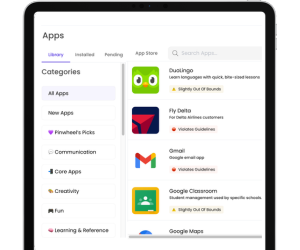

Complete remote access to your child’s phone means complete peace of mind for you
Safelist blocks 100% of strangers and spam
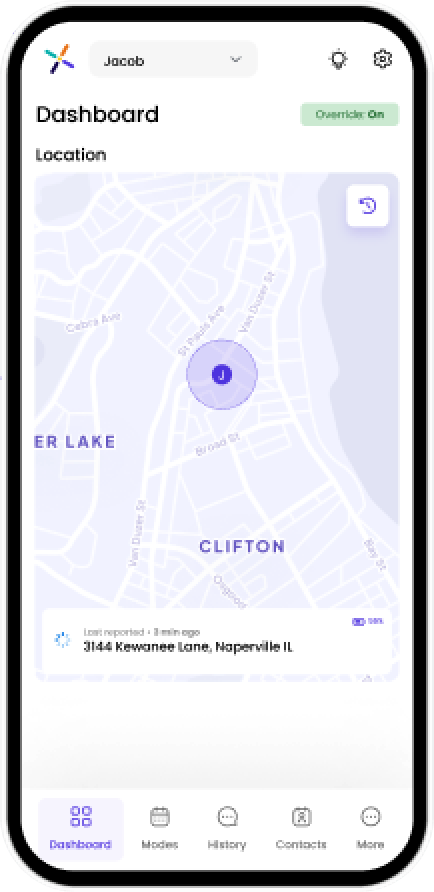
Supervise text messages remotely
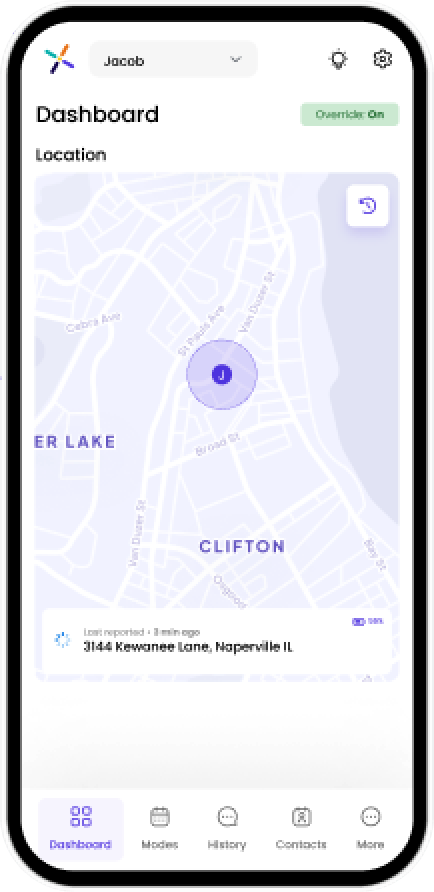
See app safety ratings before installing
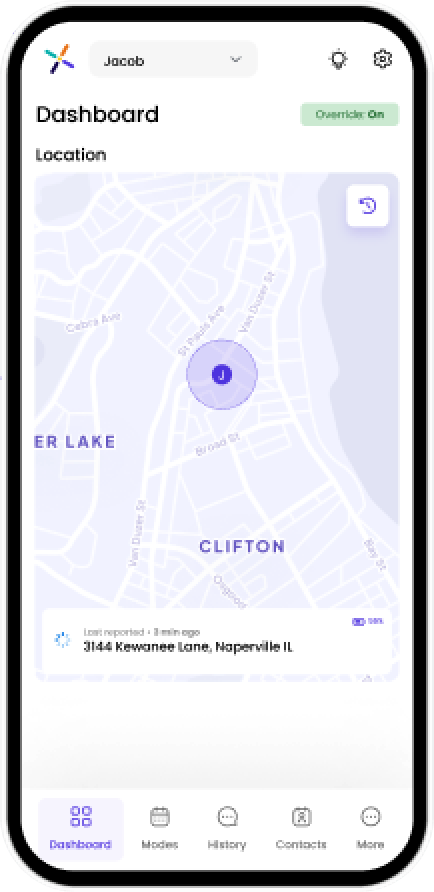
No social media or adult apps
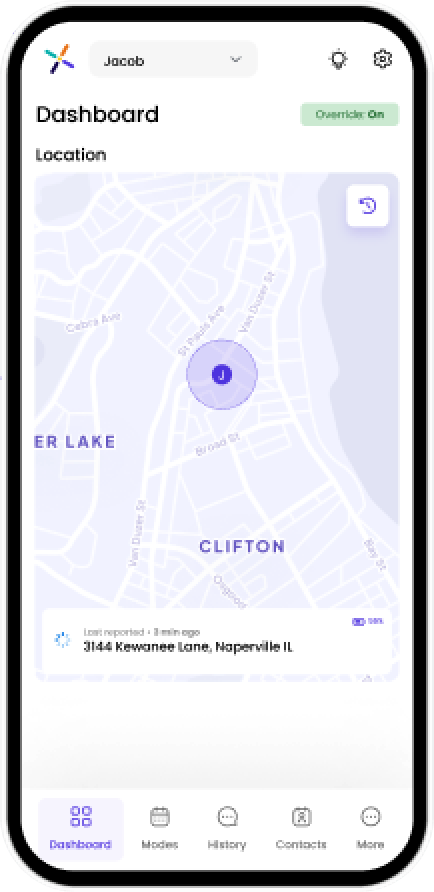
Set schedules for contacts and apps
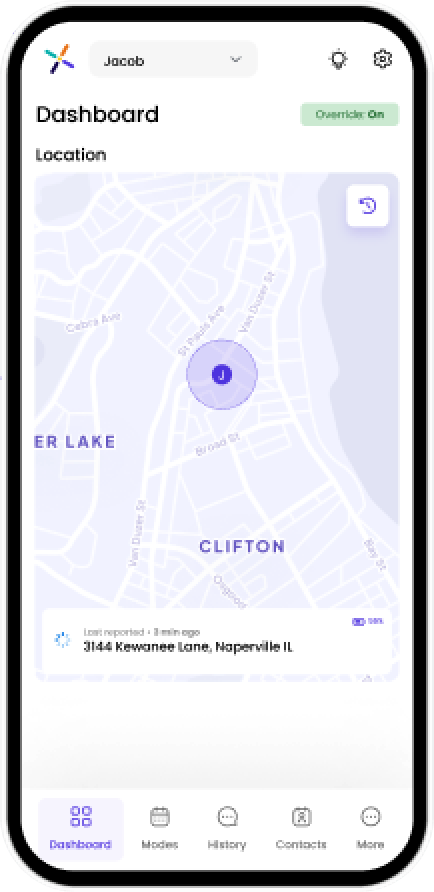
Locate your child
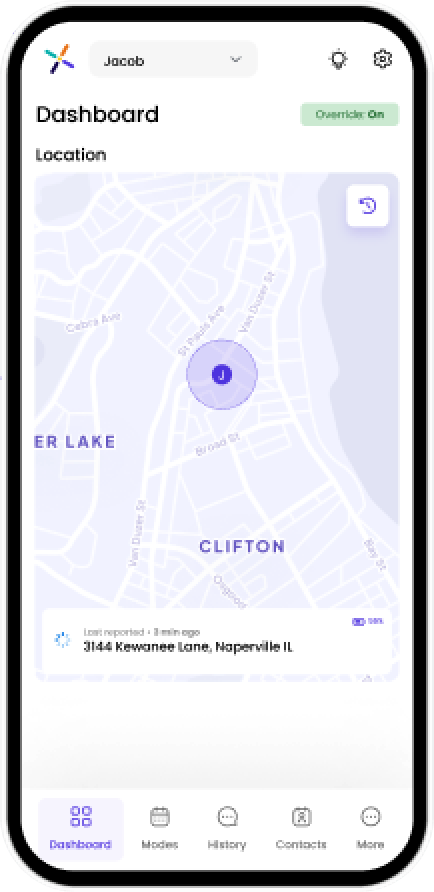
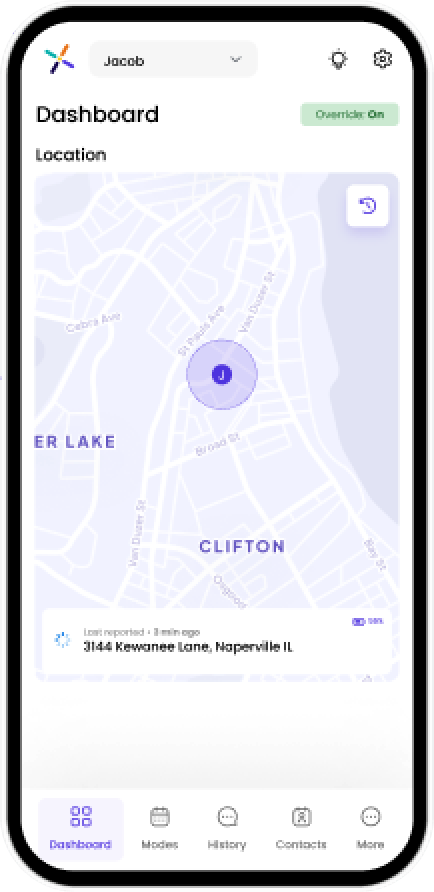
The Caregiver Portal gives you visibility into your child's digital life
Save 15% on your subscription when you buy multiple devices!A$25.99
A$75.99
A$279.99
Save 10%!
Choose the mobile network that's right for your family.
Pinwheel works on most network providers with the same great features.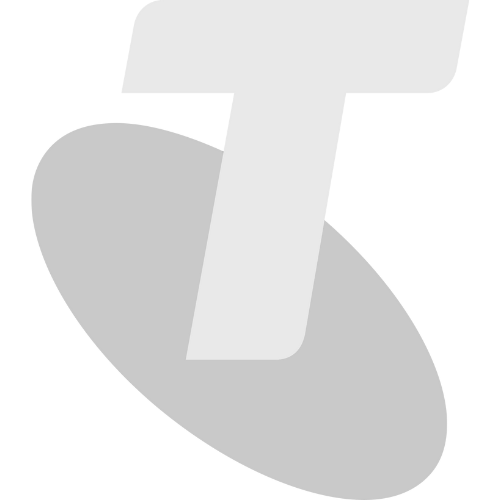
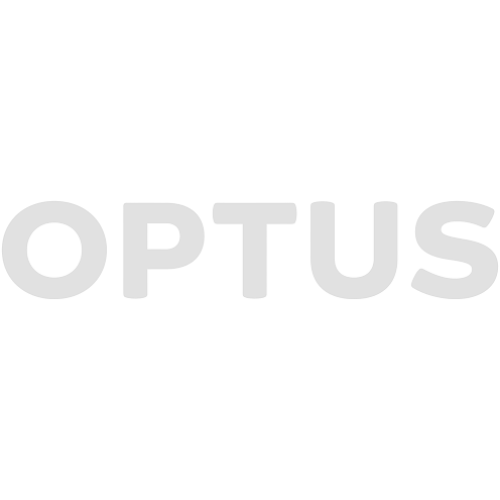
Why thousands of families trust us to help navigate their technology journey
Katie Zilm

But it does have apps that have been selected by you and vetted by the Pinwheel team. It looks just like a regular Android phone and has been great for my teenage daughters."
Krystyn H

I can honestly say I’ve never been more impressed with a smartphone built for kids. This one has a HIGHLY curated list of apps you can approve, and set different modes throughout the day to open up different types of apps like music at night or reading during school. You HAVE to check this one out if you are in the market.
Sarah Kimmel, Tech Expert
I really love this phone for my 11 year old. I had a recent issue (most likely my own user error) and customer service gladly fixed it for me! So far the product and the customer service has been great!
Kristina Burrow
I love pinwheel for my children! The customer service is outstanding! Literally, the best ever. I have yet to have a problem that they don't solve in 5 minutes. The phone is fabulous for kids. You choose what apps, what contacts and what times they can use the phone. No web browser at all! But data or WIFI that works with gps apps, banking apps, school apps and more! Seriously, 100% satisfied with the phone, the company, the customer service!
Marie Ballif
Thank you for creating a phone for our tween kids and working so hard on a product both parents and kids want! It’s the perfect phone for my 10 year old. 💗. Thank you for shipping it in time for her birthday!!
Kimber Carothers
Katie Zilm

But it does have apps that have been selected by you and vetted by the Pinwheel team. It looks just like a regular Android phone and has been great for my teenage daughters."
Krystyn H

I can honestly say I’ve never been more impressed with a smartphone built for kids. This one has a HIGHLY curated list of apps you can approve, and set different modes throughout the day to open up different types of apps like music at night or reading during school. You HAVE to check this one out if you are in the market.
Sarah Kimmel, Tech Expert
I really love this phone for my 11 year old. I had a recent issue (most likely my own user error) and customer service gladly fixed it for me! So far the product and the customer service has been great!
Kristina Burrow
I love pinwheel for my children! The customer service is outstanding! Literally, the best ever. I have yet to have a problem that they don't solve in 5 minutes. The phone is fabulous for kids. You choose what apps, what contacts and what times they can use the phone. No web browser at all! But data or WIFI that works with gps apps, banking apps, school apps and more! Seriously, 100% satisfied with the phone, the company, the customer service!
Marie Ballif
Thank you for creating a phone for our tween kids and working so hard on a product both parents and kids want! It’s the perfect phone for my 10 year old. 💗. Thank you for shipping it in time for her birthday!!
Kimber Carothers
Katie Zilm
Compare Phones



