The phone
that grows with
your child
Give your child the device they want with the features you want. Easily add more functions as they gain responsibility.
.webp?width=757&height=527&name=Mom%20and%20boy%20looking%20at%20phone_1%20(1).webp)
1
Choose a Phone Model
Models from top manufacturers with the Pinwheel operating system already installed.
2
Choose your Carrier
Get an affordable cellular plan from Pinwheel Wireless or add the phone to your existing family plan.
3
Set up Caregiver Portal
Create a contact Safelist, monitor texts and calls, add apps and manage screen time.
Contact
Safelist
Only contacts on your Safelist can make or receive calls and text messages, meaning no spam or stranger communication. Move to a child-managed Safelist as they gain experience with their phone.
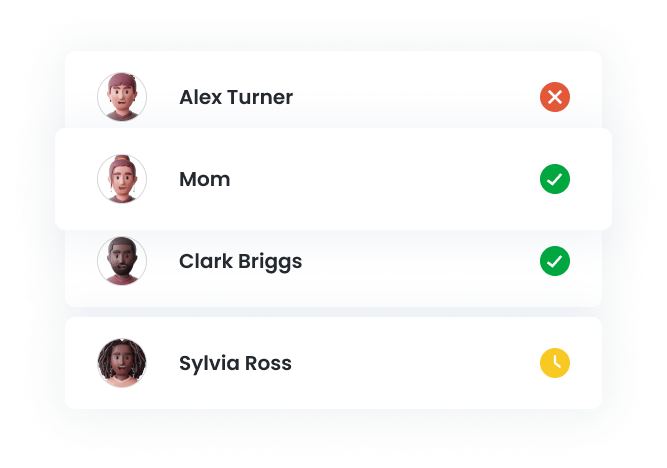
Monitor Text and
Call History
Read texts and monitor calls as your child learns appropriate communication – without having to ask them to hand over their phone. Even deleted texts still show up and you can limit sending or receiving images in text messages.
.webp?width=649&height=263&name=monitor-text%20(1).webp)
Hundreds of vetted Apps
We’ve done the research for you on which apps might raise concerns and why, making it easy to decide which to add to your child’s device. No social media apps, addictive games, or ad-driven apps.
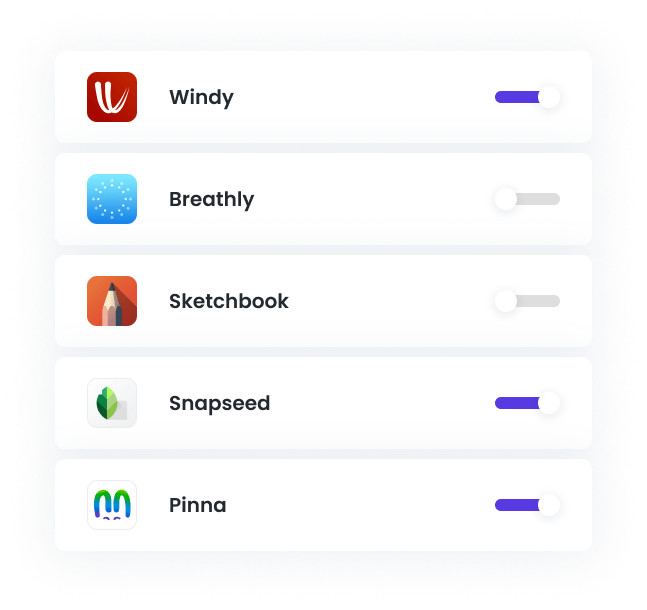
GPS Locator for peace of mind
Find your child on the map and know where they are and have been recently.
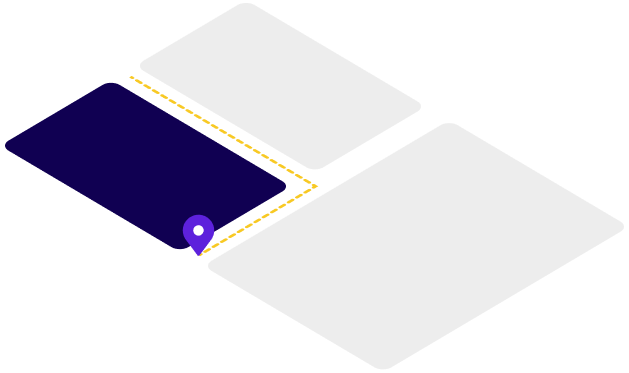
Manage screen
time with schedules
Determine which apps and contacts are available when. Your child can take the phone to school or even to bed because you can limit functionality for these times, to just an alarm clock for example.
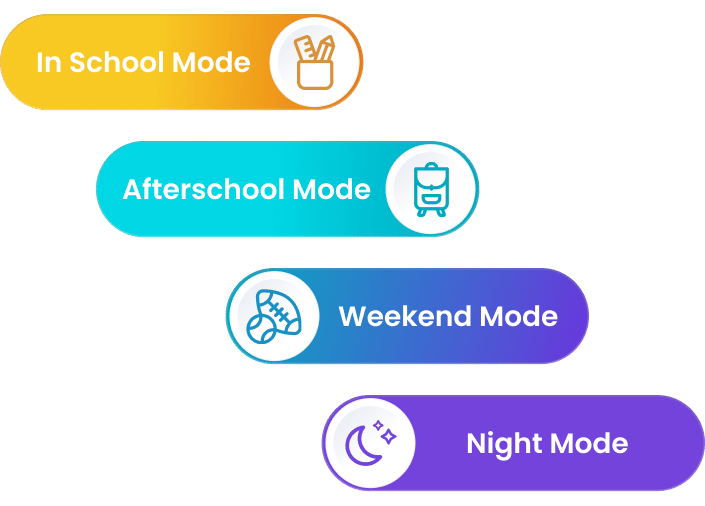
Set tasks to build independence
Routines give your child a checklist of tasks to complete based on the time of day (getting ready, going to sports, doing homework or chores) that they check off on their phone.
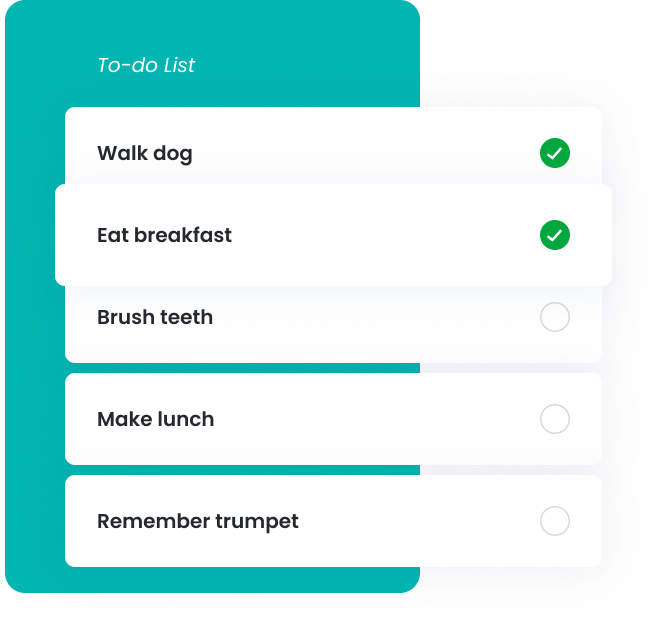
The phone that helps kids learn healthy digital habits
Pinwheel gives you options so your child can use their phone unsupervised, without worrying you.
Make specific apps and contacts available based on the time of day, such as during school or weekends, and set time limits for apps.
Review text messages without having to take the phone away from your child and enjoy less conflict over it.
Find out what concerns you might have with more than 1,200 apps before you choose which to add to your child's phone.
Block 100% of stranger and spam calls and texts. Only numbers approved by you can contact your child.
Pinwheel is the only kid's phone that gives you your choice of cell carriers and plans. Get an affordable plan from Pinwheel Wireless, or add your child to your existing family plan.
Get free popular music apps like Spotify, Apple Music, Amazon Music and more, with safety rating information in the App Library.
Because of the well-documented harms of social media for kids, the App Library does not include them, and they cannot be added from the Google Play Store.
Download most finance and banking apps from the App Library, or if we don't have the one you need, get it from the Google Play Store.
Pinwheel doesn't install a web browser by default, but when your child is ready for one you can add it from the Google Play Store.
Locate you child anytime, or get notified when they arrive or leave preset destinations.
Phones to fit your family
Choose models to match your vibe by Samsung, Motorola, Google Pixel and more, with Pinwheel Operating System already installed.